Direct Deposit
Direct deposit is the process by which the university deposits your paycheck directly into your checking or savings account. There are several benefits to direct deposit:
- Your check is automatically deposited on payday without worrying about lost or stolen checks.
- No running to the bank and waiting for your check to clear. Your money is available on payday.
- Your pay is deposited into your checking or savings account on time, correctly and confidentially.
Enroll or Update Direct Deposit Information
You may activate or update your direct deposit information by logging into FlashLine Employee Self Service as follows:
- Log into FLASHLINE
- Select Employee / Dashboard
- In the quick links at the top, select PAYROLL DIRECT DEPOSIT
- Scroll to the bottom and select ADD A NEW DIRECT DEPOSIT or UPDATE DIRECT DEPOSIT ALLOCATION
If you are accessing the site while on campus you will make changes or set up a new account directly in Employee Self Service.
If you are not on campus you will need to complete a document using Docusign which will be forwarded to the Payroll Office to be entered.
For your reference routing number and account numbers appear on your check as follows:
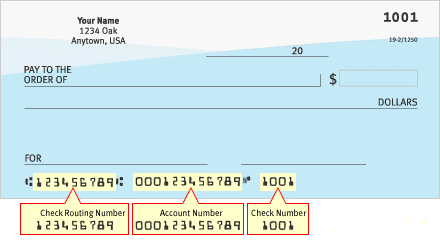
Your funds should be directly deposited into your requested account(s) within 1-2 pay periods. An email notification will be sent to your Â鶹ÊÓƵ email account verifying the change to your account.
Additional Information
All employees hired or rehired after October 15, 2007 are required to participate in direct deposit.
Direct Deposit must be 100% of the participant’s net pay. Employees should not receive both a direct deposit and a check. If you are entering your information on Employee Self Service and you want a percentage to go to a second account enter the smallest percentage first and then either enter 100% or check the remaining amount box. For example to put 25% into savings enter the savings account information first with 25 percent and then either 100% (for 100% of the remaining amount) or check the remaining amount box.
An employee’s net pay may be deposited into up to five separate accounts. If assistance is needed setting up multiple accounts contact the payroll office..
Questions, Problems, or Forms Availability
Employees should contact the University’s Payroll Department (672-8640 or email payroll@kent.edu) with any questions, problems or form requests.
